BP-325 Belt-Pack Intercom Station – Call Button

Calling An Intercom Beltpack:
- Turn on the TALK button for the channel to be called (the green talk LED should be lit).
- Press and hold the CALL button. The red call LED will light while the button is pressed, indicating
that a call signal is being sent. When a response is heard, release the CALL button and begin your
conversation. - Turn off the TALK button when finished with your conversation.
Receiving A Call:
- When there is an incoming call on a channel, the red call LED will flash.
- If a talk LED is also flashing, this indicates that you need to activate that TALK button to begin
your conversation. - If no talk LED is flashing, this indicates that the TALK button is already on; simply begin your conversation
 Sending a Talk-Off Signal:
Sending a Talk-Off Signal:
The BP325 can generate an inaudible signal which can be used to deactivate the talk buttons on other intercom stations connected to an intercom channel.* This feature is useful when an unattended intercom station has its microphone activated and is causing noise on an intercom channel.
To send a talk-off signal:
- Turn off both TALK buttons on the BP325.
- Tap the CALL button three quick taps. The red call LED will turn on for about 2 seconds.
- While the red call LED is on, momentarily press the TALK button for the channel that has the TALK button to be turned off. This will send the signal and turn off the remote TALK button.
*May be used with models BP325, MCE325 and MRT327. On a BP325, DIP switches 6 and 8 must be in the UP position for this feature to work.
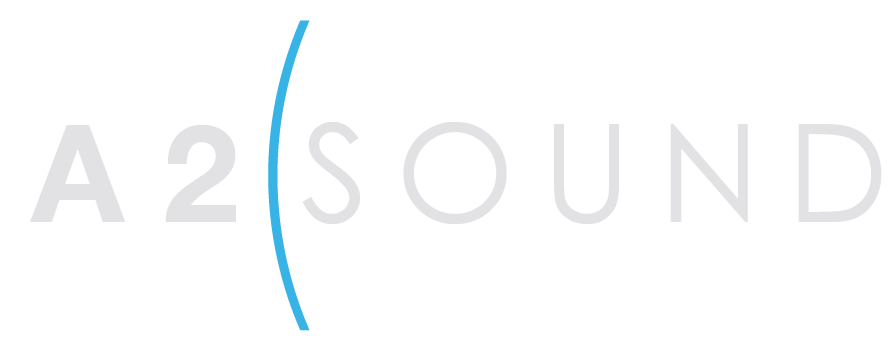
 Sending a Talk-Off Signal:
Sending a Talk-Off Signal:

