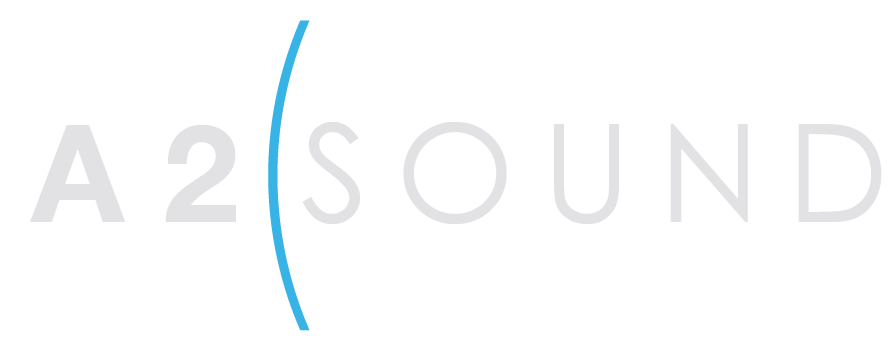Dial A TIF On A KP Panel
Manual Dial Sequence
- Activate the TIF listen key.
Tap up to toggle listen on. The listen LED should be on. Make sure the TIF talk key is off (Talk LED off). - On the keypad, tap CLR – PHONE – PGM.
- Activate the TIF talk key.
The talk LED turns green, the on LED at the TIF activates, and you should hear dial tone at the KP-32. - Dial the telephone number.
Digits scroll in the display above the TIF key. When the far end answers, you can dial additional digits (to access a mail system or automated response system, etc.). - End Dialing Mode.
When finished dialing, momentarily turn off the TIF talk key. (talk LED turns red). - Turn the TIF talk key back on for conversation.
Ending The Call
- Turn the TIF talk key off.
- Tap PHONE – CLR.
- Tap the TIF talk key. – The TIF key talk and listen indicators turns off and the TIF OFF LED activates. The TIF is now ready for another call.