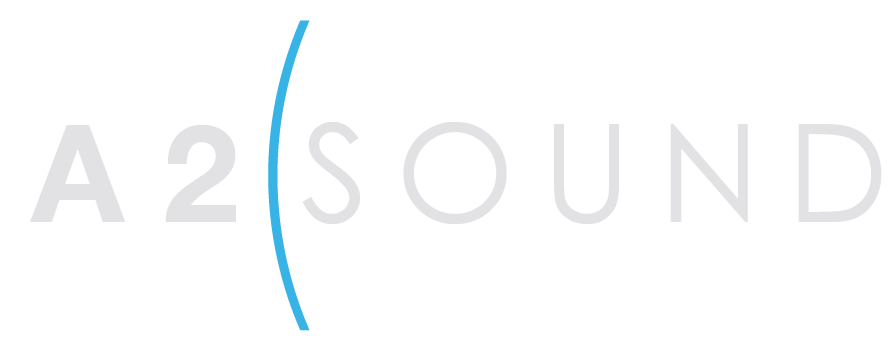KP Panel Shortcuts
Display Panel Address
FUNC – DISPLAY – 1 ( 0 – 8 – 1 )
This sequence displays the calculated port number. The calculation is based on the data group that the key-panel is connected
to, combined with the Address switch setting on the back of the key-panel.
Display Level 2 Talk Keys (Stacked Keys)
FUNC – DISPLAY – 2 ( 0 – 8 – 2 )
This sequence displays the second level talk key. This is helpful to see if a two way radio button has a relay associated.
Tone Generator Activation
FUNC-DISPLAY – 7 (0 – 8 – 7)
This sequence activates the key-panel’s internal tone generator. You can use the tone generator to check the audio send and
receive paths to and from the matrix. For example, you can assign a talk key on the key-panel to talk to itself. When you
activate the talk key, you should be able to hear the tone from the keypanel speaker or from a headset.
To turn off the tone generator, press the CLR key.
Test Keys and Displays
FUNC DISPLAY – 0 (0 – 8 – 0)
When you enter this sequence, all alpha-numeric displays show a % symbol. Pressing down on any key (except the Headset / Vol. Sel. key) causes OK to display. This verifies operation of the key. CLR to exit
Edit Keys Locally
COPY Alpha from Call Waiting to a New Key- Press 7, then press the talk key to where you want the alpha in call waiting copied.
DELETE a Key – Press CLR, 7 then press the talk key you wish to delete.
MOVE a Key to a New Position- Press 0, 7 then press the talk key of the alpha you want to move, then press the new location’s talk key .