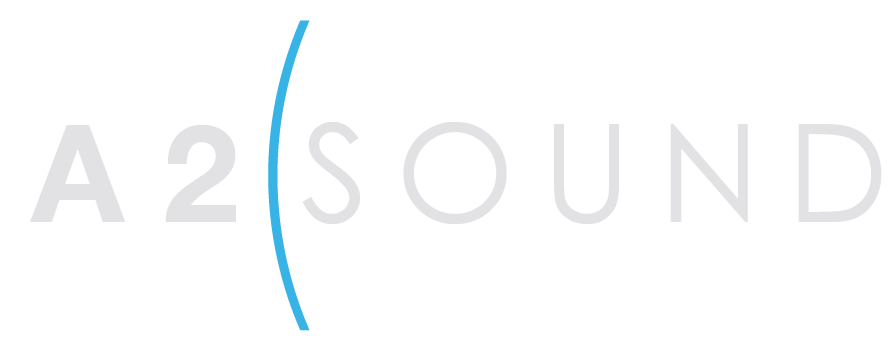Camera Intercom Extension with Push-To-Talk
 The Camera Intercom Extension with Push-To-Talk is an 8′ intercom 5-pin headset extension cable. The extension cable allows you to move freely while still being on headset. The removable Push-To-Talk button lets you respond quickly without being next to your camera. The Push-To-Talk is contoured to fit in your hand or clipped to your side with an attached belt clip that rotates to four positions. The Push-To-Talk has a push-button that allows for momentary or latching action.
The Camera Intercom Extension with Push-To-Talk is an 8′ intercom 5-pin headset extension cable. The extension cable allows you to move freely while still being on headset. The removable Push-To-Talk button lets you respond quickly without being next to your camera. The Push-To-Talk is contoured to fit in your hand or clipped to your side with an attached belt clip that rotates to four positions. The Push-To-Talk has a push-button that allows for momentary or latching action.
Camera Intercom Extension w/ Push-To-Talk –
The Push-To-Talk Camera Intercom Extension is currently out of stock due to high demand. We value your patience as we work hard to restock this item.





- Camera Intercom Extension
- 8 Foot Extension
- 5-pin Neutrik XLR connectors
- High-quality flexible cable
- Assembled in the US using name-brand parts
- Push-To-Talk
- 3 Feet Long
- Lightweight, small-diameter cable
- Swivel belt clip
- Momentary or Latching Button
Headset Extension Instructions:
** Before you begin, verify the camera intercom functions normally with your intercom headset.
- Plug the Intercom Headset Extension Cable into the camera’s 5-pin XLR intercom connector.
- Connect your intercom headset to the Intercom Headset Extension Cable.
- Use the intercom headset as normal.
Push-To-Talk Instructions:
** Before you begin, verify the camera intercom functions normally with your intercom headset.
- Plug the male-XLR of the Camera Intercom Extension into the camera’s XLR intercom connector.
- Connect your intercom headset to the female XLR of the Camera Intercom Extension.
- Plug the Push-To-Talk Cable into the Camera Intercom Extension. (NOTE: The Push-To-Talk Cable will mute your headset’s microphone as soon as it is plugged in.)
- On the Camera, latch the intercom microphone to stay on.
- Use the button on the Push-To-Talk Cable to activate the intercom microphone.
- On/Off – When the Selector knob is in the “Locking” position, the Talk Button remains down until depressed a second time.
- Push-To-Talk – When the Selector knob is in the “Momentary” position, the Talk Button remains on only while depressed.