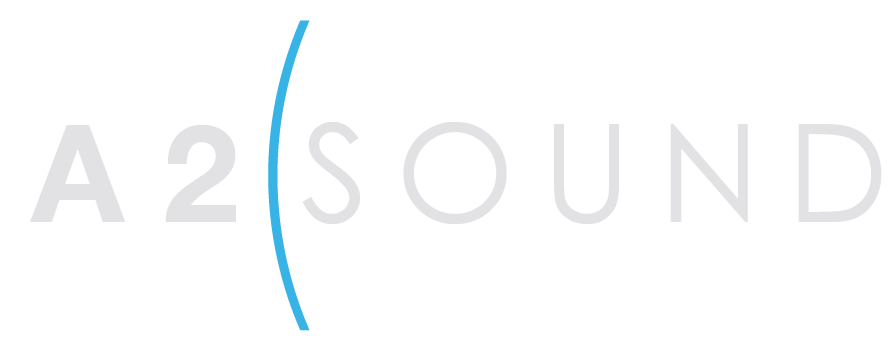Proven Old Tech: Connecting Dry Pair to XLR
Dry pair telephone lines, first used for audio transmission in the 1920s, continue to play a vital role in sports television, enhancing connectivity within stadiums and arenas. This article explores the connection of dry pair lines with XLR and provides example configurations.
History
Telephone dry pair lines were first used for audio transmission by the radio broadcasting industry in the early 1920s in collaboration with The Bell System. Six 16-gauge wire pairs specifically for radio programs were installed at the core of the standard long-distance voice cables. To improve high-frequency response, broadcast-audio loading coils would be installed at 3,000-foot intervals in contrast to standard loading coils installed every 6,000 feet. In 1933, Bell Labs used these broadcast cables to transmit a live symphony concert from Philadelphia to an audience in Washington using three pairs to transmit audio from the left, center, and right microphones.
Later, broadcasters used these lines to transmit live programming to stations throughout the country. Radio stations also used telephone lines to send the broadcast signal from their studio building to the transmission tower. In addition to transmitting finished content from location to location, broadcasters would use dry pair lines to send sports announcers’ mics from arenas and stadiums back to the station as part of a live sports program. Some college campuses still use the same dry-pair telephone lines to send the audio back to their radio station.
Today, stadiums and arenas have much of this infrastructure for broadcasters to use within the building. Dry pair lines may be available from the TV Truck pedestal to locations deep inside the stadium that don’t have enough traditional XLR or DT-12, such as locker rooms, press rooms, sidelines, or team tunnels. Ringdowns for SIDs and Replay Booths are almost always connected using dry-pair telephone lines. On larger productions where many shows are happening simultaneously, dry pair lines may be your only option to get connectivity where you need it- especially if your production is the last to set up.
Using Dry Pair with XLR
Dry Pair Lines have two conductors: the tip and the ring. They get these names from old-style telephone connectors. The tip is the positive wire, and the ring is typically the negative or ground wire. Together, these wires create the complete circuit needed for telephone communication. Telephone wires are organized into 25-pair color-coded groups.
The first four colors of the 25-pair color code appear on a conventional CAT5 Ethernet cable: blue, orange, green, and brown. The most common Ethernet wiring configuration is T568B, which arranges the wires in the following order: white/orange, orange, green/white, blue, white/blue, green, white/brown, and brown. The wire with the stripe is the tip, and the solid color is the ring. When connecting devices with twisted-pair, it is essential to maintain the pairs and their twists to retain the benefits of common mode noise rejection.
The rest of the colors are organized by a major color (White, Red, Black, Yellow, Violet) followed by a minor color (Blue, Orange, Green, Brown, Slate). See Telephone Wire Color Code (25 Pair) for the complete color code.
An XLR connector with binding posts or screw terminals is used to connect to the wires of the dry-pair cable. The binding posts or screw terminals correlate to each of the three pins in the XLR connector.

AMERICAN RECORDER
SCRTM-XLR3-F and SCRTM-XLR3-M XLR to Screw Terminal Adapters.

Sescom
IL-XLR-POSTS, SES-MKP-21, and SES-MKP-23 XLR to Binding Posts Adapters.
| PIN | BINDING POST COLOR | MIC LEVEL AUDIO | MIC LEVEL AUDIO PHANTOM POWER | LINE LEVEL AUDIO | RTS INTERCOM | RTS IFB |
| 1 | GREEN | GROUND/ SHIELD* | GROUND/ SHIELD | GROUND/ SHIELD* | GROUND/SHIELD | GROUND/ SHIELD |
| 2 | RED | “HOT” POSITIVE PHASE | “HOT” POSITIVE PHASE (48v to Pin1) | “HOT” POSITIVE PHASE | Intercom Channel 1 Audio and 32v to pin 1 | IFB Interrupt Audio and 24v to Pin1 |
| 3 | BLACK | “COLD” NEGATIVE PHASE | “COLD” NEGATIVE PHASE (48v to Pin1)) | “COLD” NEGATIVE PHASE | Intercom Channel 2 Audio | IFB Non-Interupt Audio (Program) |
Microphone Level Connection
| PIN | MIC LEVEL AUDIO | DRY PAIR CONNECTION | CAT5 EXAMPLE |
| 1 | GROUND/ SHIELD* | UNUSED | UNUSED |
| 2 | “HOT” POSITIVE PHASE | DRY PAIR TIP | BLUE/WHITE |
| 3 | “COLD” NEGATIVE PHASE | DRY PAIR RING | BLUE |
A Mic Level Connection needs only one twisted pair. Connect Pin-2 of the XLR adapter to the TIP wire of the dry pair and Pin-3 to the RING wire of the dry pair.
Line Level Connection
| PIN | LINE LEVEL AUDIO | DRY PAIR CONNECTION | CAT5 EXAMPLE |
| 1 | GROUND/ SHIELD | UNUSED | UNUSED |
| 2 | “HOT” POSITIVE PHASE | DRY PAIR TIP | BLUE/WHITE |
| 3 | “COLD” NEGATIVE PHASE | DRY PAIR RING | BLUE |
A Line Level Connection needs only one twisted pair. Connect Pin-2 of the XLR adapter to the TIP wire of the dry pair and Pin-3 to the RING wire of the dry pair.

Microphone Level Connection (Phantom Power)
| PIN | MIC LEVEL AUDIO PHANTOM POWER | DRY PAIR CONNECTION | CAT5 EXAMPLE |
| 1 | GROUND/ SHIELD | DRY PAIR TIP AND RING | ORANGE/WHITE & ORANGE |
| 2 | “HOT” POSITIVE PHASE (48v to Pin1) | DRY PAIR TIP | BLUE/WHITE |
| 3 | “COLD” NEGATIVE PHASE (48v to Pin1)) | DRY PAIR RING | BLUE |
A Phantom Mic Level Connection needs one twisted pair, plus one more conductor. Connect Pin-2 of the XLR adapter to the TIP wire of the first dry pair and Pin-3 to the RING wire of the first dry pair. Use another dry pair for Pin-1, twist both wires of the dry pair together, then connect them to Pin-1 of the XLR adapter.

RTS Intercom Connection
| PIN | RTS INTERCOM | DRY PAIR CONNECTION | CAT5 EXAMPLE |
| 1 | GROUND/ SHIELD | DRY PAIR-1 RING & DRY PAIR-2 RING | BLUE & ORANGE |
| 2 | Intercom Channel 1 Audio and 32v to pin 1 | DRY PAIR-1 TIP | BLUE/WHITE |
| 3 | Intercom Channel 2 Audio | DRY PAIR-2 TIP | ORANGE/WHITE |
RTS intercom has two separate audio channels. Each channel will use one dry pair. Connect the first dry-pair to Pin-1 and Pin-2. Connect the second dry-pair to Pin-1 and Pin-3. You can skip using the second dry pair if you only require one intercom channel.

RTS IFB Connection
| PIN | RTS IFB | DRY PAIR CONNECTION | CAT5 EXAMPLE |
| 1 | GROUND/ SHIELD | DRY PAIR-1 RING & DRY PAIR-2 RING | BLUE & ORANGE |
| 2 | IFB Interrupt Audio and 24v to Pin1 | DRY PAIR-1 TIP | BLUE/WHITE |
| 3 | IFB Non-Interupt Audio (Program) | DRY PAIR-2 TIP | ORANGE/WHITE |
Just like the Intercom, RTS IFB has two separate audio channels. Each channel will use one dry pair. For the interrupt channel, connect the first dry pair to Pin-1 and Pin-2. For the non-interrupt channel, connect the second dry pair to Pin-1 and Pin-3. You can skip using the second dry-pair if your scenario only requires interrupt audio.

EXAMPLES
Sideline Reporter Example
In this example, a large show has exhausted all the long cable resources available. A MIC, IFB, and two Intercom channels are needed on the far side of a football field for the sideline reporter and producer to do walk-off interviews at the visitor tunnel. A box of CAT5 cable and some XLR to barewire adapters are available.
| EQUIPMENT | CAT5 WIRE COLOR | XLR PIN | XLR CABLE |
| STICK MIC* | Blue with White Stripe (Tip) | PIN-2 | STICK-MIC XLR |
| Blue (Ring) | PIN-3 | ||
| IFB** | Orange with White Stripe (Tip) | PIN-1 | IFB XLR |
| Orange (Ring) | PIN-2 | ||
| INTERCOM CHANNEL 1(A2 PL) | Green with White Stripe (Tip) | PIN-1 | INTERCOM BELTBACK XLR |
| Green (Ring) | PIN-2 | ||
| INTERCOM CHANNEL 2(STAGE PL) | Brown with White Stripe (Tip) | PIN-1 | |
| Brown (Ring) | PIN-3 |
* Dynamic Mic only (MD46, RE50, SM58)
** On a 4030 IFB Beltpack, only the MONO output connector and the LEFT side of the STEREO connector will be active.

Sideline Interview Headset Example
In this example, an interview headset and an A2 intercom headset are needed for a player walk-off interview.
| EQUIPMENT | CAT5 WIRE COLOR | XLR PIN | XLR CABLE |
| HEADSET MIC* | Blue with White Stripe (Tip) | PIN-2 | STICK-MIC XLR |
| Blue (Ring) | PIN-3 | ||
| IFB NON-INTERRUPT | Orange with White Stripe (Tip) | PIN-1 | IFB XLR |
| Orange (Ring) | PIN-2 | ||
| IFB NON-INTERRUPT | Green with White Stripe (Tip) | PIN-1 | |
| Green (Ring) | PIN-3 | ||
| INTERCOM CHANNEL 1 (A2 PL) | Brown with White Stripe (Tip) | PIN-1 | INTERCOM BELTBACK XLR |
| Brown (Ring) | PIN-2 |
* Dynamic Mic only

Crowd Mic Example – Phantom Power
In this example, phantom power is sent through the CAT-5 Cable.
| EQUIPMENT | CAT-5 WIRE COLOR | XLR PIN | XLR CABLE |
| MKH-416 | Blue with White Stripe (Tip) | PIN-2 | CROWD MIC LEFT |
| Blue (Ring) | PIN-3 | ||
| MKH-416 | Orange with White Stripe (Tip) | PIN-2 | CROWD MIC CENTER |
| Orange (Ring) | PIN-3 | ||
| MKH-416 | Green with White Stripe (Tip) | PIN-2 | CROWD MIC RIGHT |
| Green (Ring) | PIN-3 | ||
| COMMON GROUNDS/ SHIELDS | Brown with White Stripe (Tip) | PIN-1 | TIE ALL GROUNDS TOGETHER |
| Brown (Ring) |
Crowd Mic Example – Line Drivers
In this example, MP1 line drivers provide phantom power to the mics before the signal is sent down the cat5 cable at line level.
| EQUIPMENT | EQUIPMENT | CAT-5 WIRE COLOR | XLR PIN | XLR CABLE |
| MKH-416 | Sound Devices MP1 | Blue with White Stripe (Tip) | PIN-2 | CROWD MIC LEFT-1 |
| Blue (Ring) | PIN-3 | |||
| MKH-416 | Sound Devices MP1 | Orange with White Stripe (Tip) | PIN-2 | CROWD MIC RIGHT-1 |
| Orange (Ring) | PIN-3 | |||
| MKH-416 | Sound Devices MP1 | Green with White Stripe (Tip) | PIN-2 | CROWD MIC LEFT-2 |
| Green (Ring) | PIN-3 | |||
| MKH-416 | Sound Devices MP1 | Brown with White Stripe (Tip) | PIN-2 | CROWD MIC RIGHT-2 |
| Brown (Ring) | PIN-3 |
Disclaimer: The examples provided here serve as a general guide to illustrate the practical applications of dry pair lines in audio and broadcasting settings. Please note that working with telecommunications equipment and wiring systems requires specialized knowledge and skills. These tasks should only be performed by qualified professionals who are familiar with the technical requirements and safety standards of such operations. This content is for informational purposes only, and should not be taken as a substitute for professional advice or expertise. Always prioritize safety and consult a certified technician or engineer before undertaking any technical work.
Supporting Sources
Engdahl, T. (2021, April 17). XLR over CAT 5/6/7 |. https://www.epanorama.net/newepa/2021/04/17/xlr-over-cat-567/
Scherer, C., & Scherer, C. (2002, May 1). Studio to transmitter links. Radio World. https://www.radioworld.com/misc-1/studio-to-transmitter-links
Bell Telephone Quarterly 1934-04: Vol 13 Iss 2 : Free Download, Borrow, and Streaming : Internet Archive. (1934, April 1). Internet Archive. https://archive.org/details/sim_bell-telephone-magazine_1934-04_13_2/page/82/mode/2up
Bell Telephone Quarterly 1933-07: Vol 12 Iss 3 : Free Download, Borrow, and Streaming : Internet Archive. (1933, July 1). Internet Archive. https://archive.org/details/sim_bell-telephone-magazine_1933-07_12_3/page/n1/mode/2up
Loading coil. (2024, February 1). Wikipedia. https://en.wikipedia.org/wiki/Loading_coil
The History of Sports Broadcasting. (2023, September 13). Be on Air. https://beonair.com/history-of-sports-broadcasting
25-pair color code. (2024, February 21). Wikipedia. https://en.wikipedia.org/wiki/25-pair_color_code
McHaddad, A. (n.d.). plsystem.com2013. https://www.plsystem.com/
IFB-828 Service Manual. (2010, May). rtsintercoms.com. Retrieved April 1, 2024, from https://products.rtsintercoms.com/binary/IFB-828%20Service%20Manual.pdf